My Store
Wireless Android Auto Adapter for OEM Wired AA Cars Android Auto Dongle for Android Phone Convert Wired to Wireless 5Ghz WiFi
Wireless Android Auto Adapter for OEM Wired AA Cars Android Auto Dongle for Android Phone Convert Wired to Wireless 5Ghz WiFi
Couldn't load pickup availability
SPECIFICATIONS
Brand Name: Unitrox
Origin: Mainland China
Connector A: TYPE-C
Certification: CE
Connector B: TYPE-C
Type: USB
Function 1: Compatiable with Android Auto
Function 2: Wireless Android Auto Adapter
Application 1: Online Map /Google Map,Music
Name: USB Android auto dongle
Application 2: Youtube, Google Maps, Twitter, WhatsApp and so on
Function 3: convert wired to wireless 5ghz wifi
Application 3: wireless android auto adapter for oem
Name1: aa wireless
Name2: wireless android auto dongle
Note:
1.Your car must have a WIRED ANDROID AUTO system in order to work with this adapter.
2. Please make sure your phone supports Android Auto.
Carplay 1 and Carpaly 2 have the same function. The only difference between them is shape.
Andriod Carplay 1

Andriod Carplay 2

Automatic Connection
Plug and play, fast 10-second connection
Auto reconnection next time


Wired to Wireless Carpaly


More Stable Network Environment
Fast media transmission 5GHz WiFi without lags.

Say Goodbye to the Mass USB Cable

Keep Original Operation on the Car
Perfectly compatible with your original car control methods such as screen touch, buttons, and knobs.


Bluetooth Hands-free Talking
You can dictate text messages, control music playback, or get directions, without ever taking your eyes off the road.

Sound quality and experience are exactly as with the device plugged in.
Maps is very responsive without any lag.
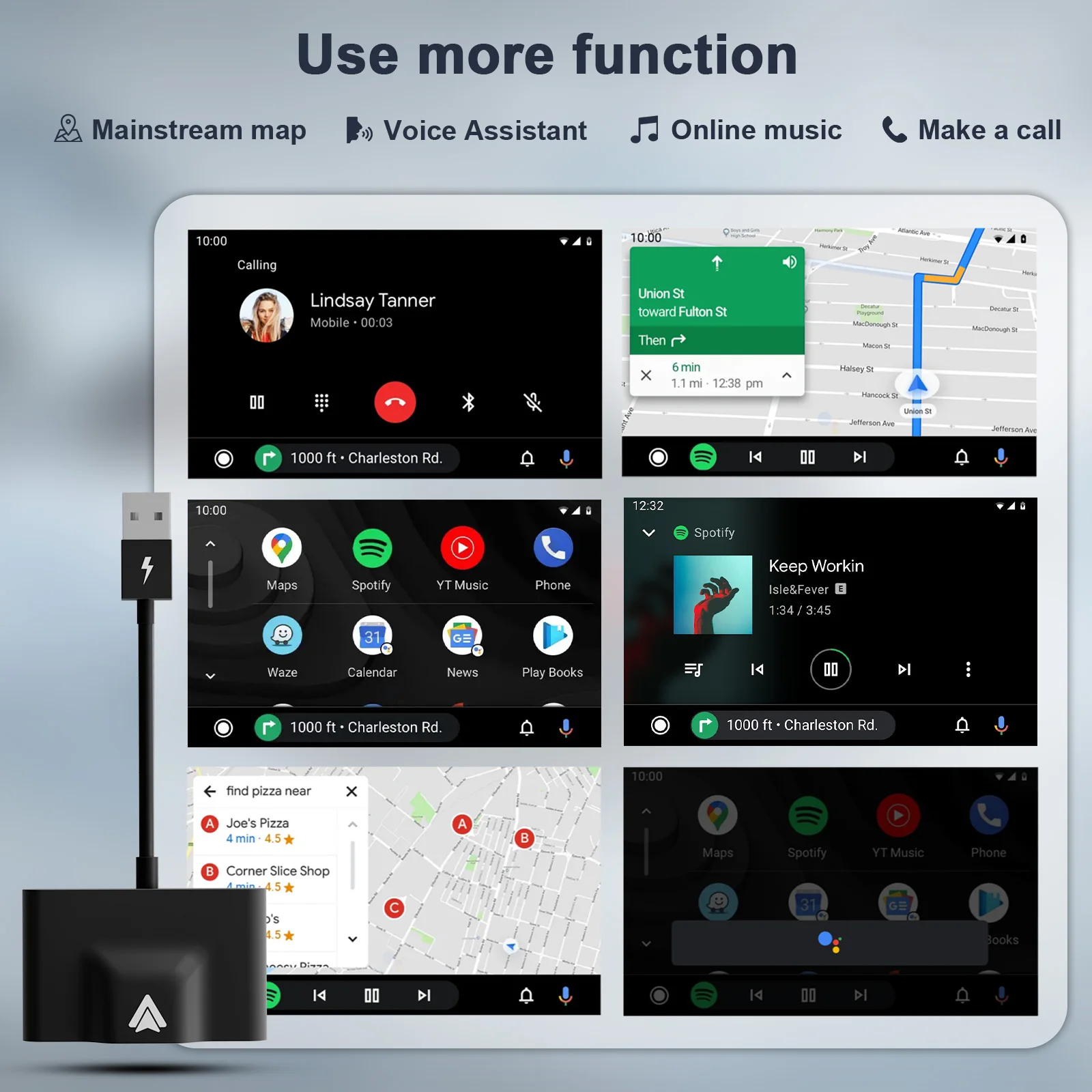
Fit for USB or Type C Port

For all android 11 and above.
Google or Samsung phone with Android 10.0
Samsung Galaxy S8, Galaxy S8+, or Note 8, with Android 9.0.


*Note: Your car must have a WIRED ANDROID AUTO system in order to work with this adapter.
Check Car Compatibility link:
https://www.android.com/auto/compatibility/

Sleek and Compact Design
Easy to carry around without taking up too much space in your car

How to Use
1. You must turn on Wireless Android Auto in your phone settings.
2. And then confirming that the mobile phone is connected to the car's Bluetooth.
3. Finally, try to connect the Bluetooth Smart Dongle-XXXX of the wireless adapter.
Note: Confirm that your phone is connected to the car for hands-free calling (Bluetooth HFP), simply by placing or receiving a phone call.


Share























































